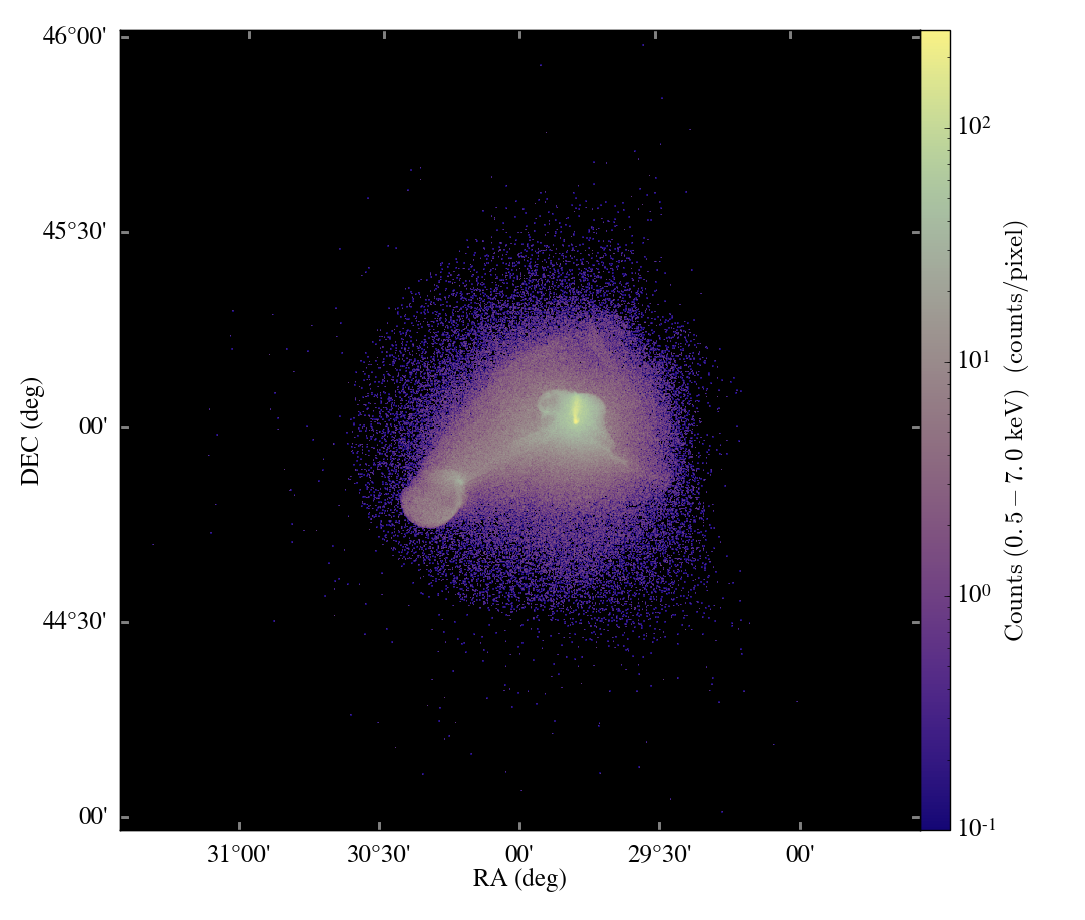In this post I’d like to discuss a bit of work in progress to highlight some exciting new features that we hope to have working in yt sometime soon.
On any machine that runs yt, there is a file created in the users home
directory named ~/.yt/parameter_files.csv that yt uses internally to
keep track of datasets it has seen. This is just a simple text file
containing comma-separated entries with a few pieces of information
about datasets, like their location on disk and the last date and time
they were ‘seen’ by yt. To keep this file from exploding, it’s kept at
some maximum number of entries. But, clearly, text is not the ideal way
to store this kind of information for anything over a few hundred
entries. Recently Matt has been working on updating this system to use a
SQLite database, which should have several advantages over the text file
in terms of speed and disk usage.
This got me thinking about what could be done to extend this local listing of datasets into something more useful, globally. What if there was a way to view any and all datasets ever seen by yt in one convenient place? It could be searchable over a number of attributes, including creation date and when it was last seen by yt, and it would list which machine the dataset is stored on. Finally, this functionality should be transparent to the user once it is set up (with minimal effort) - the global listing of datasets should just be updated automatically in the background as part of the normal workflow.
Over a couple days last week I did a quick and dirty implementation of this using Amazon AWS SimpleDB and a simple web-cgi script I wrote in Python. The advantages of SimpleDB are that it is “in the cloud” (sheesh) and very inexpensive. In fact, for small databases with low usage levels, it is free. (As an aside, Amazon is very generous with academic grants, which could be used for this or other yt-related services.) The Python script is very simple and can be cloned off of BitBucket. The script can be run on any computer with a webserver and Python (which includes Macs and Linux machines), and I envision a website (perhaps mydb.yt-project.org, for example) being created where a user can login from anywhere to view their datasets easily.
The entire thing is not finished yet: the updates to SimpleDB are not automatic, nor have we settled on a final list of which attributes to store in the listing. However, in two days I was able to get enough working to show what I think are the key killer features of the system in a screencast which I’ve linked below. I should note that in the time since I made the screencast, I have made a few improvements. In particular, the numerical columns can now be sorted correctly.
I’m excited about the prospects for a simple system like this!