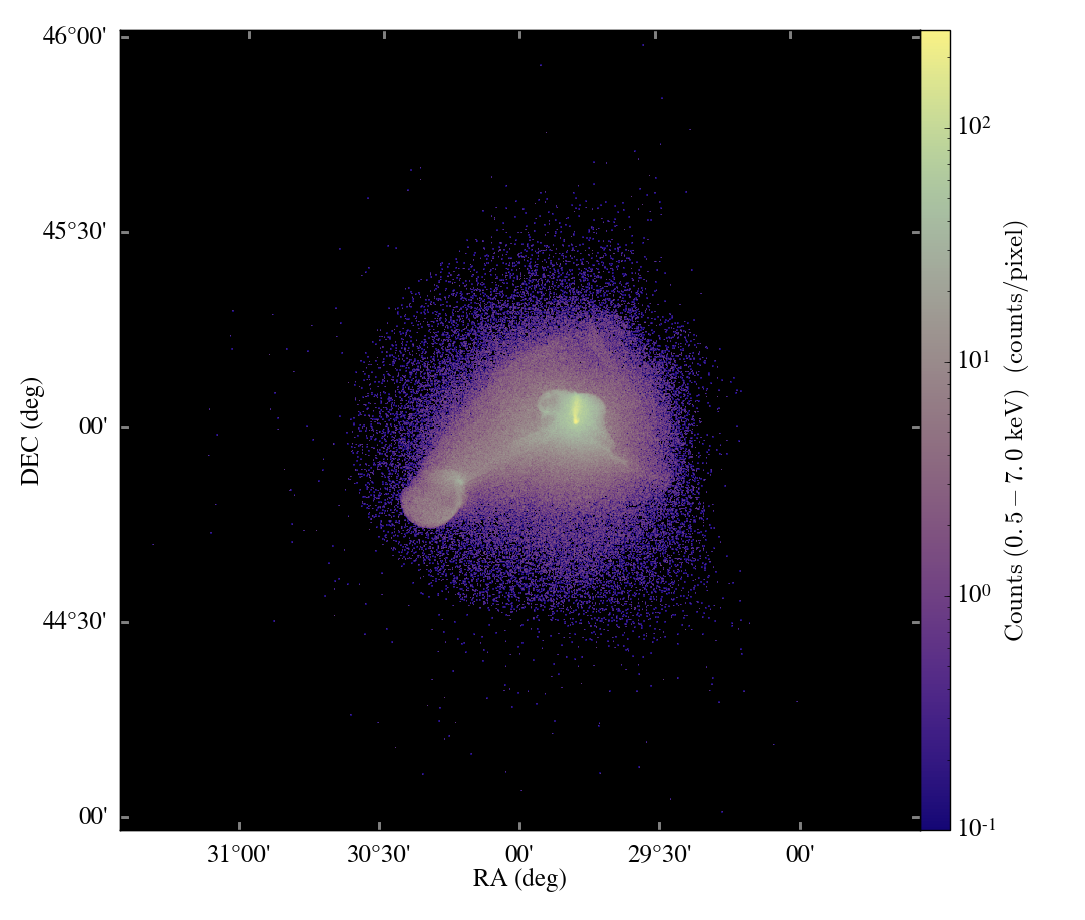Let’s talk about exporting surfaces to sketchfab with yt!
3D Surfaces and Sketchfab
Surfaces
For a while now, yt has had the ability to extract isosurfaces from volumetric data using a marching cubes algorithm. The surfaces could be exported in OBJ format, values could be samples at the center of each face of the surface, and flux of a given field could be calculated over the surface. This means you could, for instance, extract an isocontour in density and calculate the mass flux over that isocontour. It also means you could export a surface from yt and view it in something like Blender, MeshLab, or even on your Android or iOS device in MeshPad or MeshLab Android. One important caveat with marching cubes is that with adaptive mesh refinement data, you will see cracks across refinement boundaries unless a “crack-fixing” step is applied to match up these boundaries. yt does not perform such an operation, and so there will be seams visible in 3D views of your isosurfaces.
The methods to do so were methods on data objects – extract_isocontours,
calculate_isocontour_flux – which returned just numbers or values.
However, recently, I’ve created a new object called AMRSurface that makes
this process much easier. You can create one of these objects by specifying a
source data object and a field over which to identify a surface at a given
value. For example:
from yt.mods import *
pf = load("/data/workshop2012/IsolatedGalaxy/galaxy0030/galaxy0030")
sphere = pf.h.sphere("max", (1.0, "mpc"))
surface = pf.h.surface(sphere, "Density", 1e-27)
This object, surface, can now be queried for values on the surface. For
instance:
print surface["Temperature"].min(), surface["Temperature"].max()
will return the values 11850.7476943 and 13641.0663899. These values are
interpolated to the face centers of every triangle that constitutes a portion
of the surface. Note that reading a new field requires re-calculating the
entire surface, so it’s not the fastest operation. You can get the vertices of
the triangle by looking at the property .vertices.
Exporting to a File
If you want to export this to a i
PLY file you can call the routine
export_ply, which will write to a file and optionally sample a field at
every face or vertex, outputting a color value to the file as well. This file
can then be viewed in MeshLab, Blender or on the website
Sketchfab.com But if you want to view it on Sketchfab, there’s an even
easier way!
Exporting to Sketchfab
Sketchfab is a website that uses WebGL, a relatively new technology for displaying 3D graphics in any browser. It’s very fast and typically requires no plugins. Plus, it means that you can share data with anyone and they can view it immersively without having to download the data or any software packages! Sketchfab provides a free tier for up to 10 models, and these models can be embedded in websites.
There are lots of reasons to want to export to Sketchfab. For instance, if you’re looking at a galaxy formation simulation and you publish a paper, you can include a link to the model in that paper (or in the arXiv listing) so that people can explore and see what the data looks like. You can also embed a model in a website with other supplemental data, or you can use Sketchfab to discuss morphological properties of a dataset with collaborators. It’s also just plain cool.
The AMRSurface object includes a method to upload directly to Sketchfab,
but it requires that you get an API key first. You can get this API key by
creating an account and then going to your “dashboard,” where it will be listed
on the right hand side. Once you’ve obtained it, put it into your
~/.yt/config file under the heading [yt] as the variable
sketchfab_api_key. If you don’t want to do this, you can also supply it as
an argument to the function export_sketchfab.
Now you can run a script like this:
from yt.mods import *
pf = load("redshift0058")
dd = pf.h.sphere("max", (200, "kpc"))
rho = 5e-27
bounds = [(dd.center[i] - 100.0/pf['kpc'],
dd.center[i] + 100.0/pf['kpc']) for i in range(3)]
surf = pf.h.surface(dd, "Density", rho)
upload_id = surf.export_sketchfab(
title = "RD0058 - 5e-27",
description = "Extraction of Density (colored by Temperature) at 5e-27 " \
+ "g/cc from a galaxy formation simulation by Ryan Joung."
color_field = "Temperature",
color_map = "hot",
color_log = True,
bounds = bounds
)
and yt will extract a surface, convert to a format that Sketchfab.com understands (PLY, in a zip file) and then upload it using your API key. For this demo, I’ve used data kindly provided by Ryan Joung from a simulation of galaxy formation. Here’s what my newly-uploaded model looks like, using the embed code from Sketchfab:
As a note, Sketchfab has a maximum model size of 50MB for the free account. 50MB is pretty hefty, though, so it shouldn’t be a problem for most needs. We’re working on a way to optionally upload links to the Sketchfab models on the yt Hub, but for now, if you want to share a cool model we’d love to see it!
Thanks to Sketchfab for such a cool service, and for helping us out along the way with their API. The remaining content of your post.