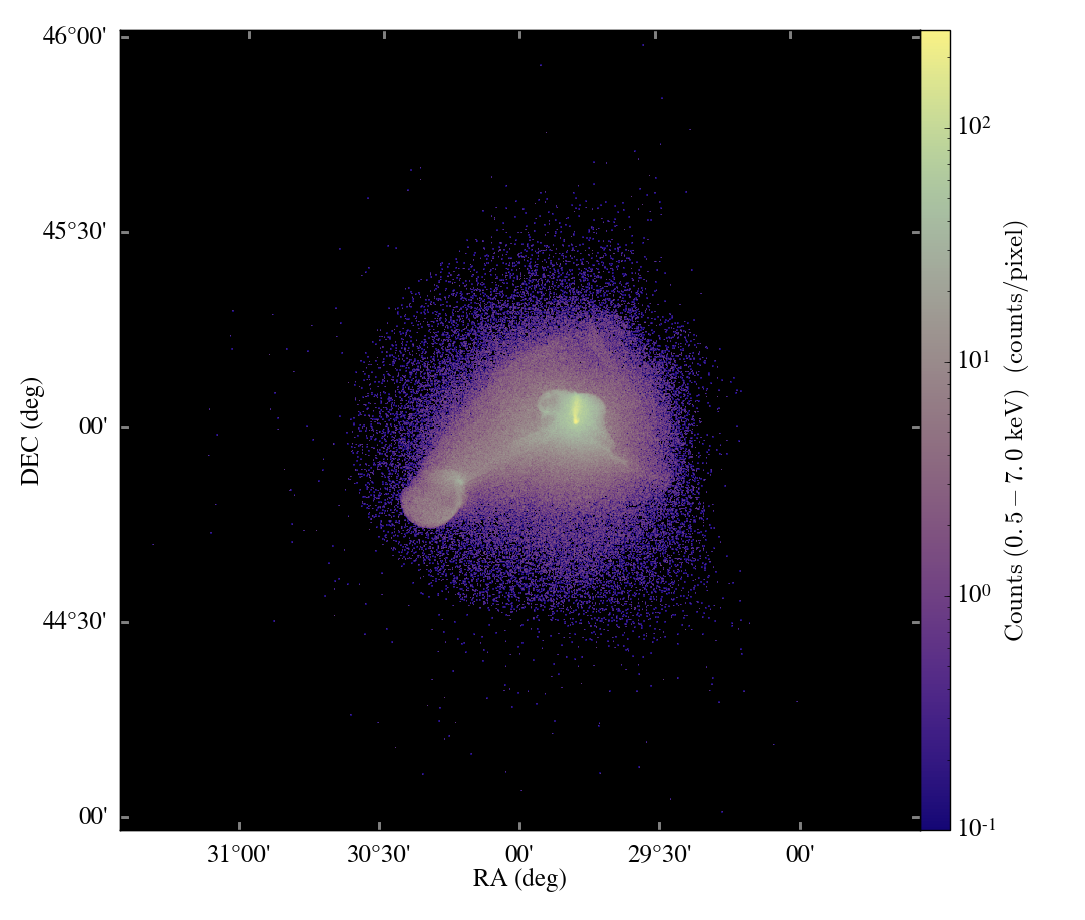yt-napari has seen a number of new features, performance improvements and new documentation in the past year or so. Read on to find out more!
Long form video walkthroughs
One of the main efforts of the past year has been improving documentation. This included not just new
static documentation (e.g., new example notebooks),
but also the yt-napari Tutorial Series. The series starts with an introduction to napari for yt users,
moves on to how to use the yt-napari plugin to load data into napari from yt and ends with some videos showing
examples of using other napari plugins for analysis and visualization of yt data in napari. The final
videos are particularly fun as they apply image analysis methods used by the bio-imaging community to segment
yt-data. For example, here’s a screenshot of using a watershed transformation via the napari-simpleitk-image-processing
plugin to identify 3D density voids in enzo_tiny_cosmology and then the napari-clusters-plotter to interactively
visualize mean field values within the domains:
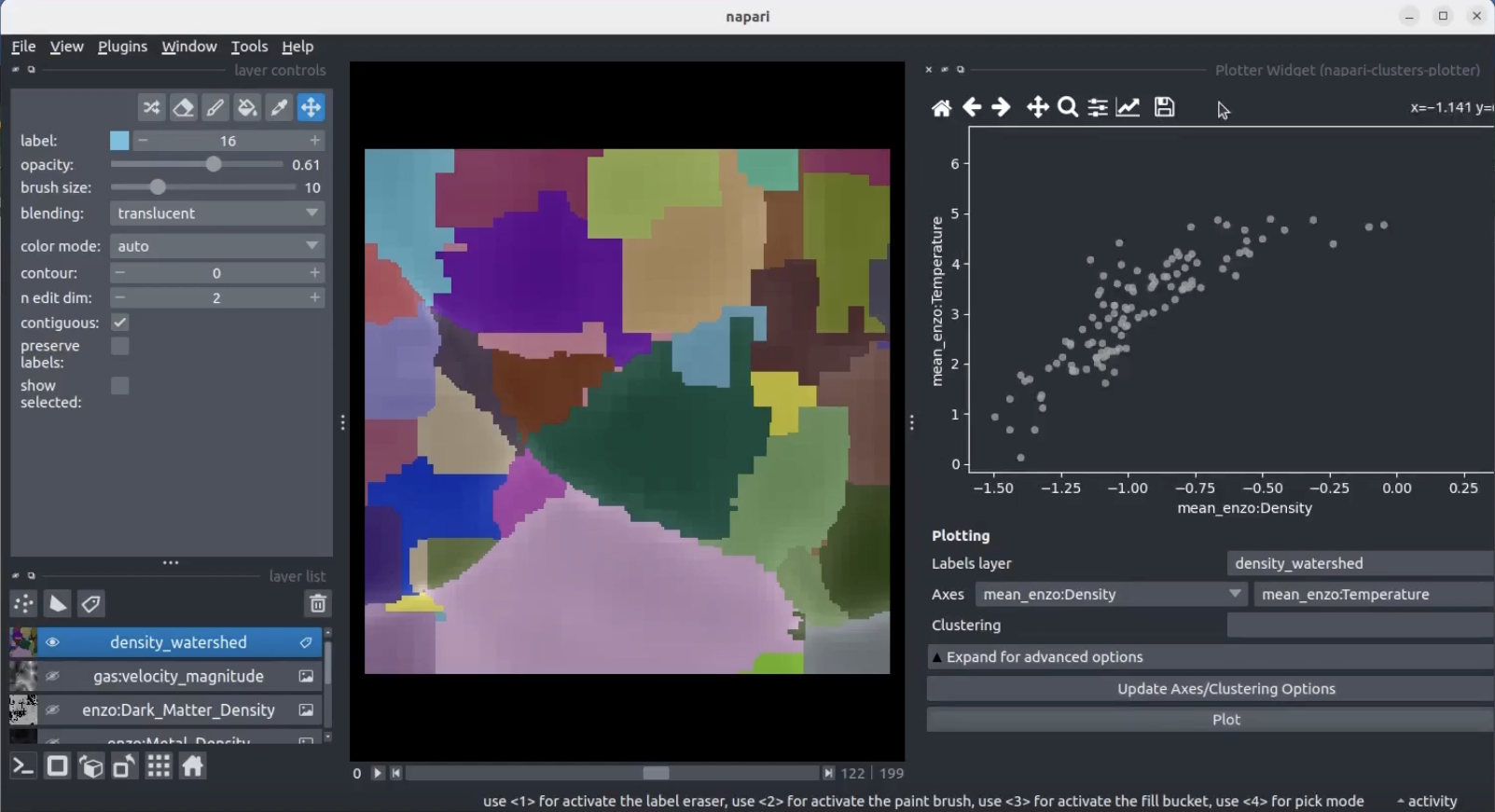
Or, check out this short clip from a longer video in which the
napari-clusters-plotter plugin is used to interactively visualize how field intensities relate spatially after having
used napari-clusters-plotter to run a kmeans classification.
Additionally, you can also use standard napari shapes layers to interactively sample at points or along paths and
then use plugins like napari-line-plot or napari-properties-plotter to visualize how data data varies
along the path (screen shot from the Introduction to other plugins video):
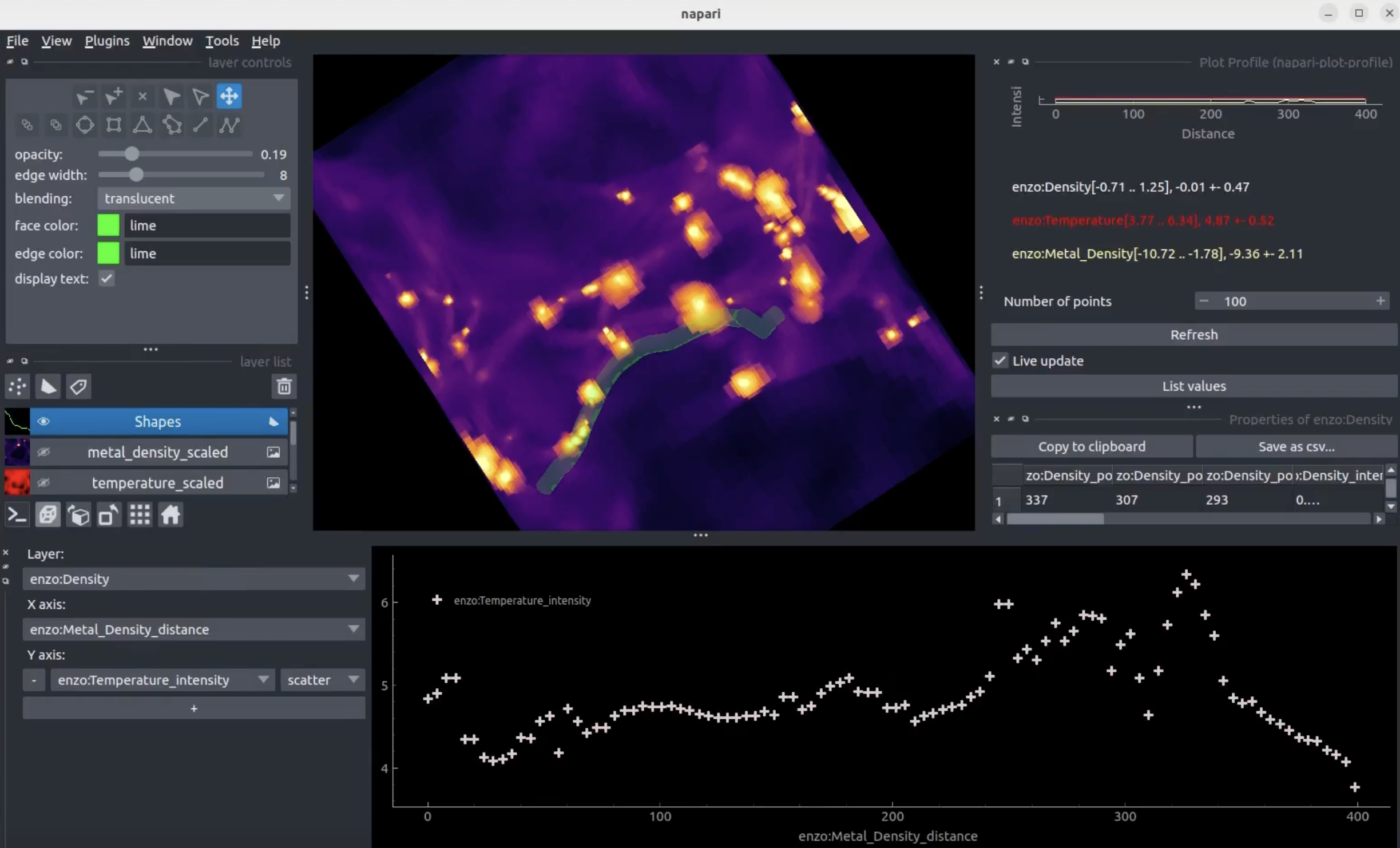
Check out either of the following to access all the videos:
New Feature: Sampling Timeseries
One of the more exciting new features of recent releases is the ability to sample and load
timeseries for both slices and 3D regions from the napari GUI, a jupyter notebook or via JSON file.
This allows you to interactively visualize time-dependent behavior. For example, the following
shows a small 3D region centered on the final max density of the enzo_tiny_cosmology dataset:
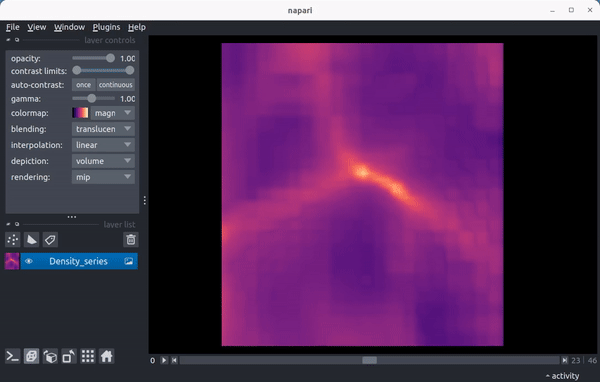
For higher resolution sampling, you can work from a notebook and leverage dask to lazily-sample 3D regions across a timeseries so that you can load the current timestep on demand:
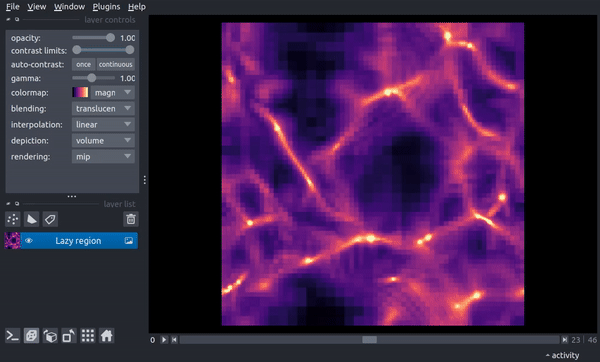
Check out the sample notebooks and videos for loading timeseries (notebook, video) and using dask with timeseries (notebook, video)
The future of yt-napari
One of the exciting features in development upstream in napari is improved on-demand loading of multi-resolution data. Once that work is completed, it will open up the possibility of progressive sampling in yt-napari! Check out this video for a preview of what this might enable in yt-napari: progressive of the DeeplyNestedZoom dataset. There’s also plenty to do with yt-napari as it is now, check out the Issues page to get involved!